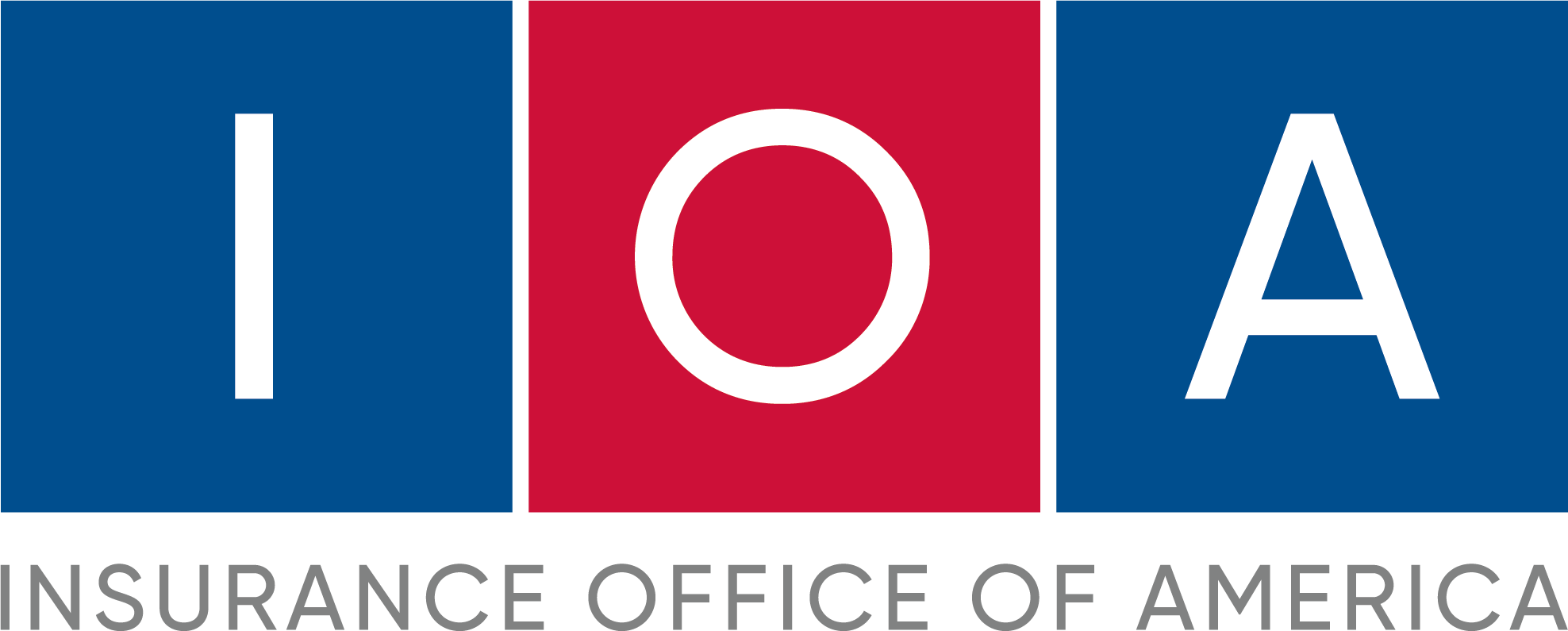We’ve got some exciting news to share regarding Safety Links!
All Safety Links content and training are available at a new home with Insurance Office of America (IOA). It’s a risky world out there, which is why we’re leveraging IOA’s Risk Services to enhance our Temporary Traffic Control courses. With IOA’s Risk Services, we’ve got you covered with a growing array of safety training, risk assessment, and risk management solutions to help you maintain a safe and secure work environment. To learn more and access your training courses, click here to visit IOA’s Temporary Traffic Control trainings.